The Goal: The goal of this project is to design a wearable safety device for women in the age-group of 18-30 years of age in India. This device would primarily enable the user to alert her emergency contacts of her safety concern and her immediate location.
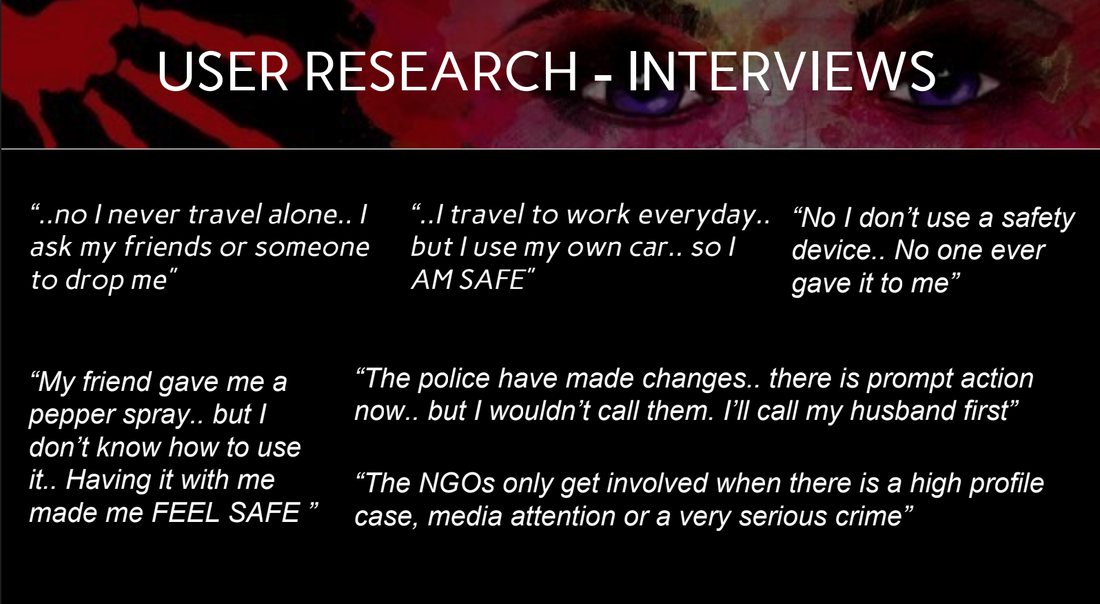
Quotes from Research Interviews
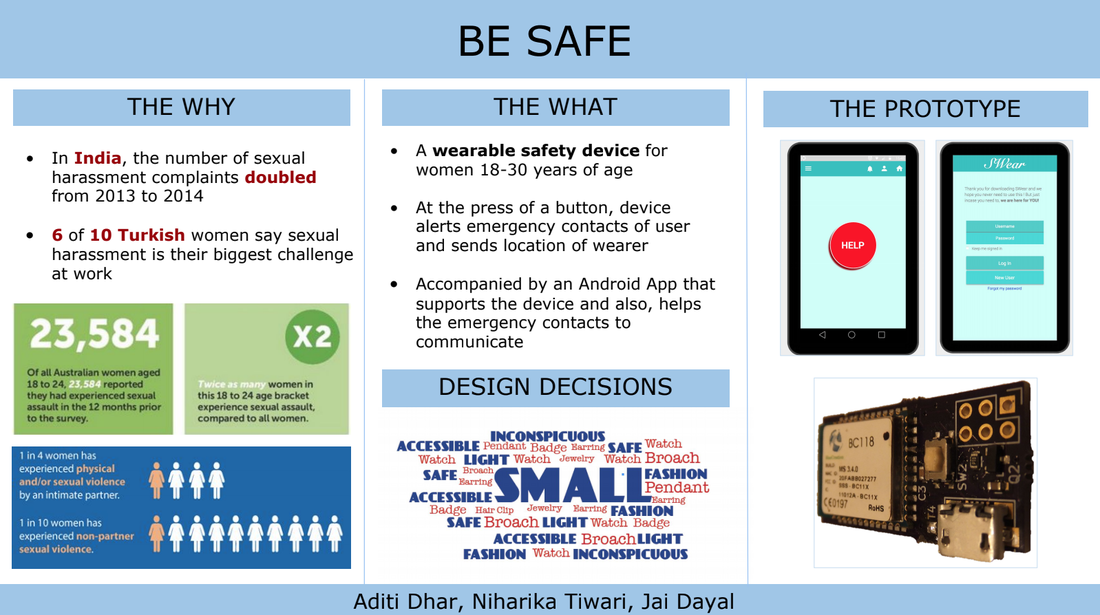
Concept Idea

Hardware

Working Prototype
W.A.R or Women Against Rape is an initiative that envisions to protect, prevent and deter violent crimes against women - especially Rape. Rape affects 50% of the world's population and is one of the most underreported violent crimes rampant today. It is high time that something was done about it! And of course, what better way than technology itself to be the solution - the SWear Button.
SWear was coined to mean Smart Wearable Device.
Duration : 8 months | Team : varying members upto a max of 4 at a time
My Role : UX Designer, Usability Expert, Communication Liaison
My Responsibility : User Research, Design Ideation and Brainstorming, Competitive Analysis and Study, Creating Initial Mockups, Iterative Design, Visual Design, Interactive Prototyping and Communicating Ideas
My Role : UX Designer, Usability Expert, Communication Liaison
My Responsibility : User Research, Design Ideation and Brainstorming, Competitive Analysis and Study, Creating Initial Mockups, Iterative Design, Visual Design, Interactive Prototyping and Communicating Ideas
The Problem Space
In 2012, TrustLaw, an agency run by Thomas Reuters, ranked India to be the worst G20 Country in which to be a woman. A staggering 24,000 rapes were reported in 2011 in India alone. And this when a significant number of cases go unreported owing to their sensitive nature and more importantly, the inevitable social stigma accompanying it. Of these reported cases, 54.7% of the victims were in the age group of 18-30 years of age.
Belonging from that part of the world, this fact hit very close to home which made me extremely motivated to do something about it.
Belonging from that part of the world, this fact hit very close to home which made me extremely motivated to do something about it.
User Research
We identified 2 main sets of users :
Primary User: This refers the wearer of the device. She would be required to activate the device if and when she feels threatened. This implies that she must have the device on her at all times.
Secondary User: This refers to the emergency contact of the primary user. The secondary user will be alerted of any perceived threat by means of an app that is designed to support the app. The secondary user will also be able to communicate with the other emergency contacts through the app in case of an incident.
Primary User: This refers the wearer of the device. She would be required to activate the device if and when she feels threatened. This implies that she must have the device on her at all times.
Secondary User: This refers to the emergency contact of the primary user. The secondary user will be alerted of any perceived threat by means of an app that is designed to support the app. The secondary user will also be able to communicate with the other emergency contacts through the app in case of an incident.
Workflow
The user workflow can thus be stated as follows :
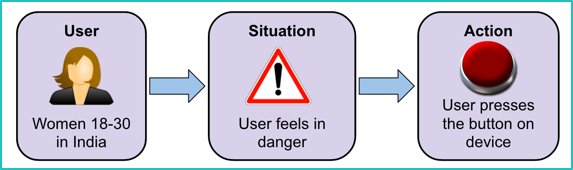
The primary user is a woman in India aged 18-30 years. When she feels threatened in any which way, she immediately activates the safety device.
Design Constraints
For the success and efficacy of the SWear button, it was quintessential to keep the following design constraints in mind :
Size: The device needs to be as small as possible. This is paramount in order to encourage regular use of the SWear button. The hope is that each woman would have it on her all the time so that she may access it immediately if at all the need for it arises. It needs to be so tiny that she can use it as a daily accessory or perhaps, a part of her dress.
Inconspicuous: The form factor of the SWear button needs to be such that it attracts minimal attention. This is important from the point of view of regular use as well as effectiveness in the time of need.
Cost: The cost of this device needs to be minimized. Only then the large scale implementation as well as subsequent acceptance is possible owing to the target demographic of all women in the 18-30 age group that have access to phones.
Smartphones: User Research told us that a woman in an average household in India would be more likely to have some version of an Android smartphone as compared to the extremely expensive Apple iPhones. We also found that people in general, irrespective of their financial background, would have access to atleast feature phones if not smartphones.
Data availability: Since data availability is not a given, we needed to come up with some sort of alert signal that did not require data. So our primary mode of alerting the emergency contact is a text message which has the location details of the wearer of the device. The contact can then use that information to help the primary user.
Information storage: Since size is an important concern, we could not store any information on the device itself and hence, needed for it to communicate with the phone so that we may store all data on the phone.
App design: The app was designed to be in support of the main model of the project. It should be able to save contacts, send an alert signal to the emergency contacts and enable them to communicate with each other. It should also be able to pull up the location of the primary user and pull it up on the map. There also needed to be a way to indicate that the user is now safe. Of course, it needed to be on Android.
Size: The device needs to be as small as possible. This is paramount in order to encourage regular use of the SWear button. The hope is that each woman would have it on her all the time so that she may access it immediately if at all the need for it arises. It needs to be so tiny that she can use it as a daily accessory or perhaps, a part of her dress.
Inconspicuous: The form factor of the SWear button needs to be such that it attracts minimal attention. This is important from the point of view of regular use as well as effectiveness in the time of need.
Cost: The cost of this device needs to be minimized. Only then the large scale implementation as well as subsequent acceptance is possible owing to the target demographic of all women in the 18-30 age group that have access to phones.
Smartphones: User Research told us that a woman in an average household in India would be more likely to have some version of an Android smartphone as compared to the extremely expensive Apple iPhones. We also found that people in general, irrespective of their financial background, would have access to atleast feature phones if not smartphones.
Data availability: Since data availability is not a given, we needed to come up with some sort of alert signal that did not require data. So our primary mode of alerting the emergency contact is a text message which has the location details of the wearer of the device. The contact can then use that information to help the primary user.
Information storage: Since size is an important concern, we could not store any information on the device itself and hence, needed for it to communicate with the phone so that we may store all data on the phone.
App design: The app was designed to be in support of the main model of the project. It should be able to save contacts, send an alert signal to the emergency contacts and enable them to communicate with each other. It should also be able to pull up the location of the primary user and pull it up on the map. There also needed to be a way to indicate that the user is now safe. Of course, it needed to be on Android.
Design Solution
We proposed a design solution that comprised of two components - the Hardware and the Software.
Activating the device enables it to communicate via Bluetooth with the user's Android phone; specifically the App supporting this device. This app then alerts all the emergency contacts of the safety concern of the user and more importantly, her immediate location. The emergency contacts may also use this app to communicate with each other in order to ascertain the plan of action ensuring that help is available to the primary user. They can also use the app to indicate that they were able to get to the wearer of the device and she is now safe.
Reason for the app:
The reasons we decided to do an app are manifold.
Considering a specific scenario, wherein the primary user does not have access to the device but can somehow manage to get to her phone, she can still alert her emergency contacts through the app. Also, in case of accidental activation of the device, the app provides a way to reset the device indicating that the user is now safe.
Activating the device enables it to communicate via Bluetooth with the user's Android phone; specifically the App supporting this device. This app then alerts all the emergency contacts of the safety concern of the user and more importantly, her immediate location. The emergency contacts may also use this app to communicate with each other in order to ascertain the plan of action ensuring that help is available to the primary user. They can also use the app to indicate that they were able to get to the wearer of the device and she is now safe.
Reason for the app:
The reasons we decided to do an app are manifold.
Considering a specific scenario, wherein the primary user does not have access to the device but can somehow manage to get to her phone, she can still alert her emergency contacts through the app. Also, in case of accidental activation of the device, the app provides a way to reset the device indicating that the user is now safe.
Hardware Constraints:
From the hardware standpoint, size of the device was key. We wanted it to be as small as possible and so we decided to store everything on the phone. All of the information about the emergency contacts is saved on the phone.
From the hardware standpoint, size of the device was key. We wanted it to be as small as possible and so we decided to store everything on the phone. All of the information about the emergency contacts is saved on the phone.
Hardware



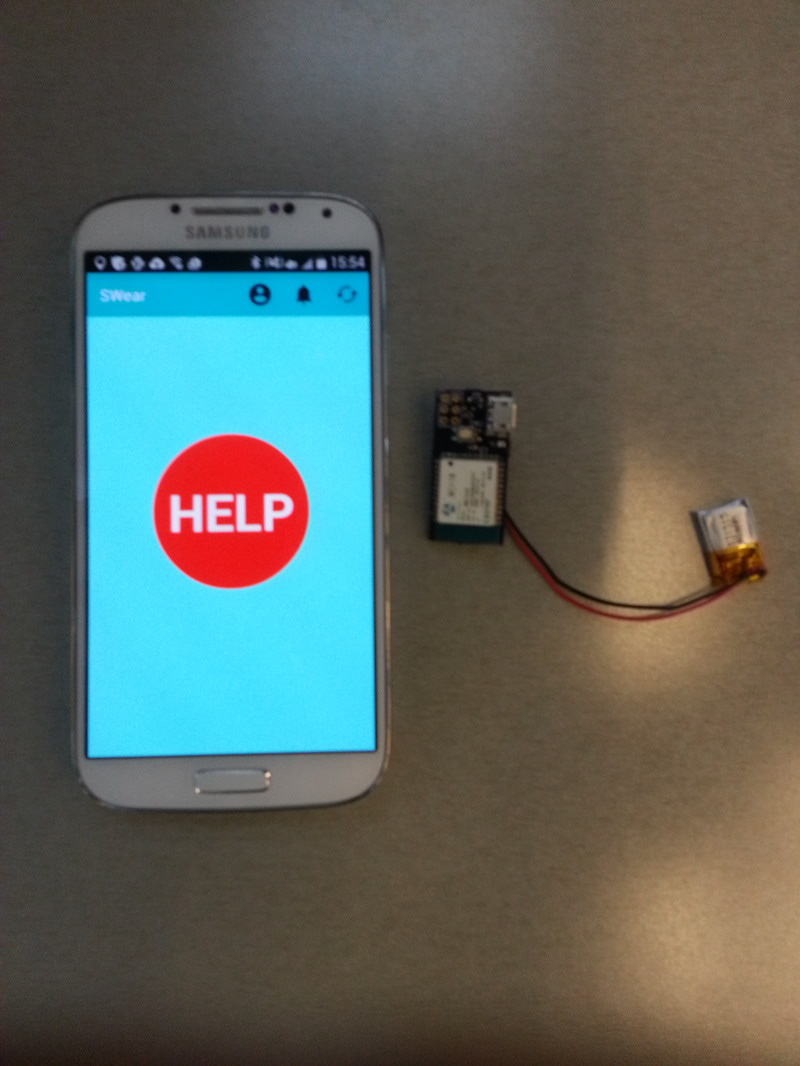
Software Concept Idea
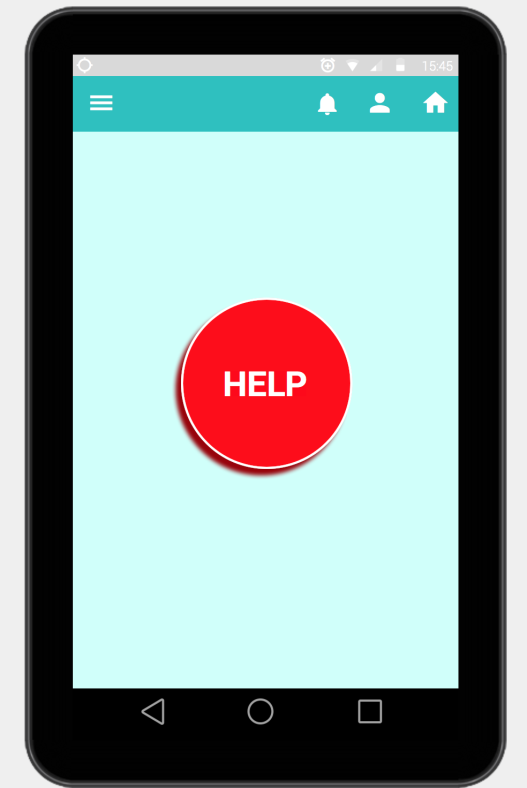
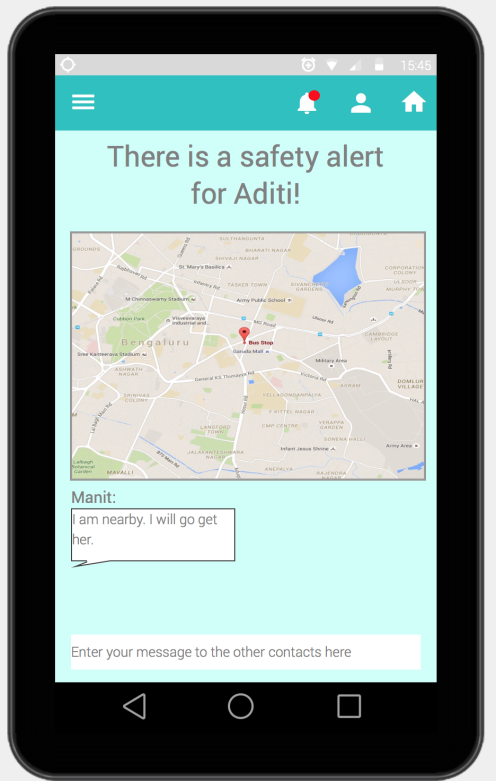
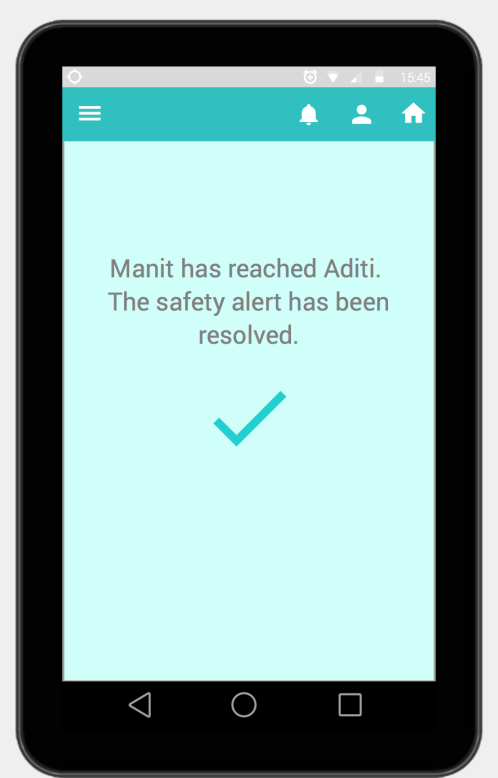

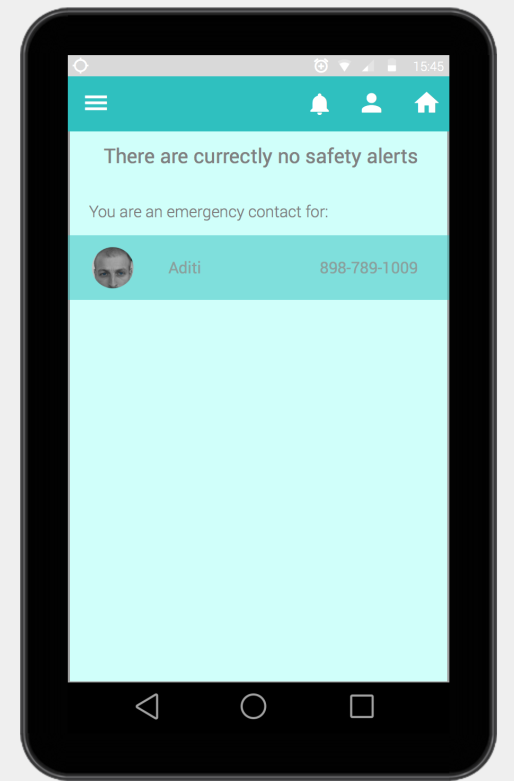
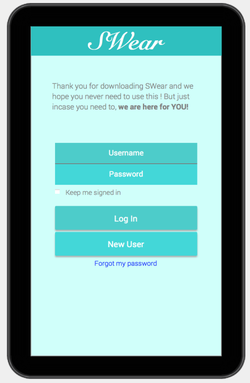

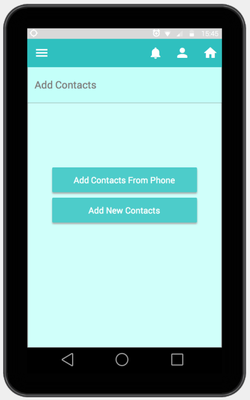

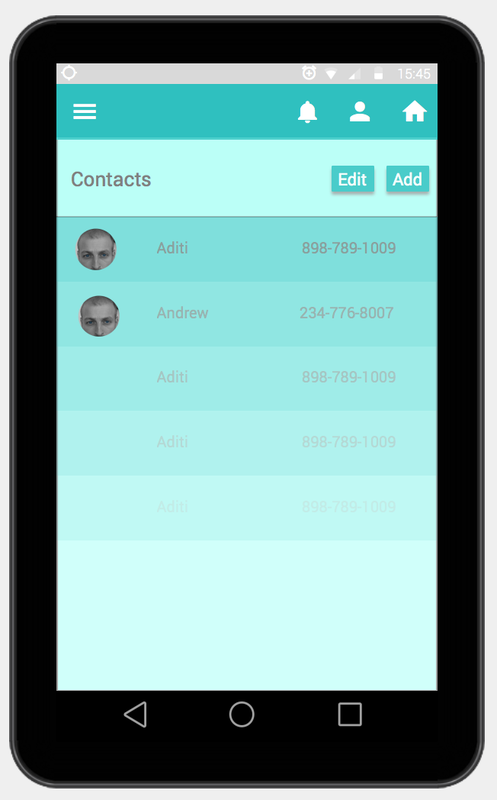
Next Steps
The first phase of the project was successfully completed - we have a functioning prototype - the hardware as well as the software.
I continued working on this to take it to the next level. I started to work on the following aspects -
User Testing: I ran an intense study to gather feedback on efficacy, performance, ease of use and accuracy.
Usability Study: I wanted to explore and contrast how this solution would work in an open-minded infrastructure-sound developed nation like the U.S.A versus a young conservative developing country like India. I believe it would be interesting to see how the different factors of cultures, judicial system, education system, authorities etc. would play out.
Form Factor: I also wanted to focus on designing and testing the best form factor for this device - whether it should be a watch or an earring or a broach or something else all together.
Technology iteration: We have a working hardware prototype that I definitely need to revisit once I am able to collate feedback from the User Testing.
I continued working on this to take it to the next level. I started to work on the following aspects -
User Testing: I ran an intense study to gather feedback on efficacy, performance, ease of use and accuracy.
Usability Study: I wanted to explore and contrast how this solution would work in an open-minded infrastructure-sound developed nation like the U.S.A versus a young conservative developing country like India. I believe it would be interesting to see how the different factors of cultures, judicial system, education system, authorities etc. would play out.
Form Factor: I also wanted to focus on designing and testing the best form factor for this device - whether it should be a watch or an earring or a broach or something else all together.
Technology iteration: We have a working hardware prototype that I definitely need to revisit once I am able to collate feedback from the User Testing.
User Research
The phase 2 of the research was more focussed. I did this in two parts.
Part 1: Survey
I ran a survey to explore how this concept might be received in a more mature market like USA.
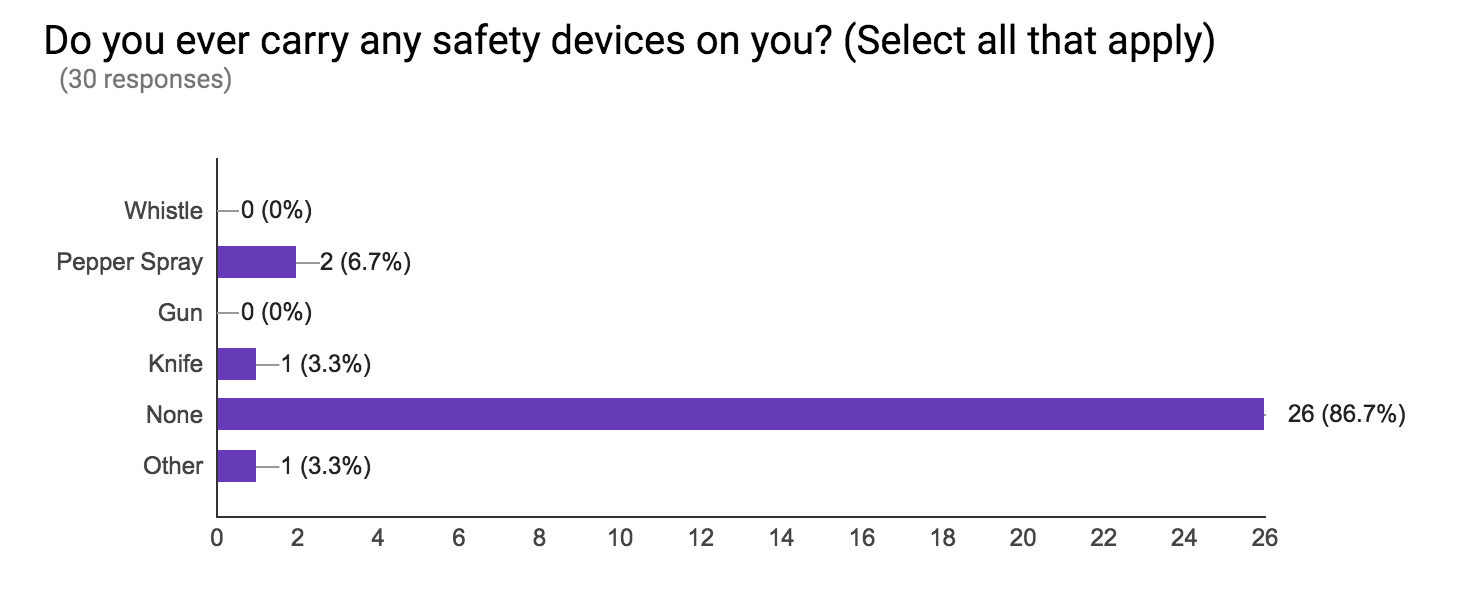
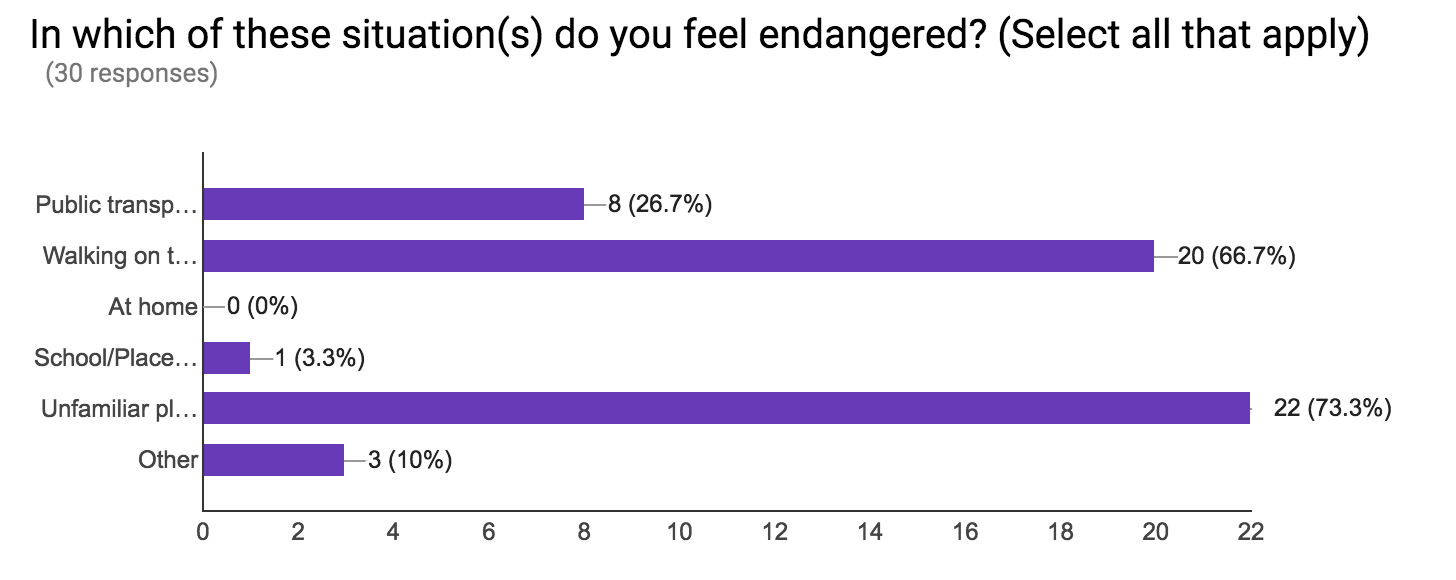
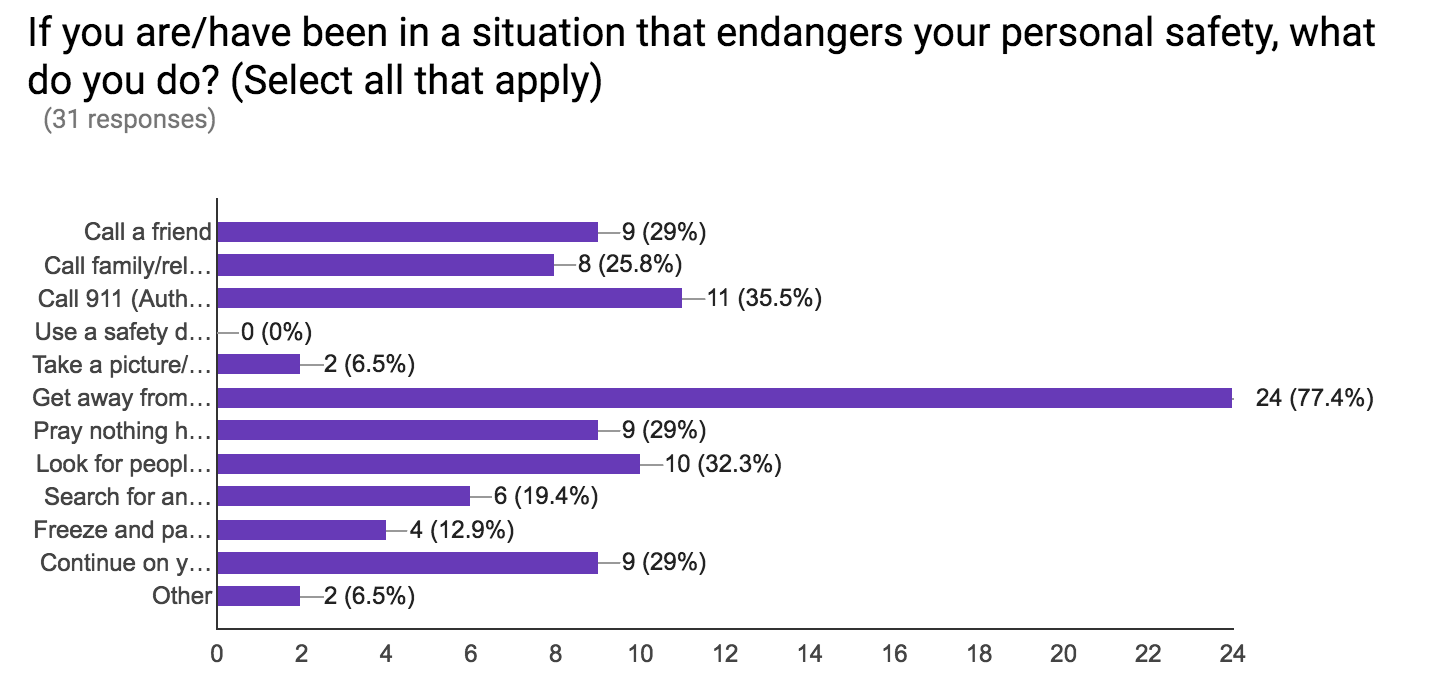
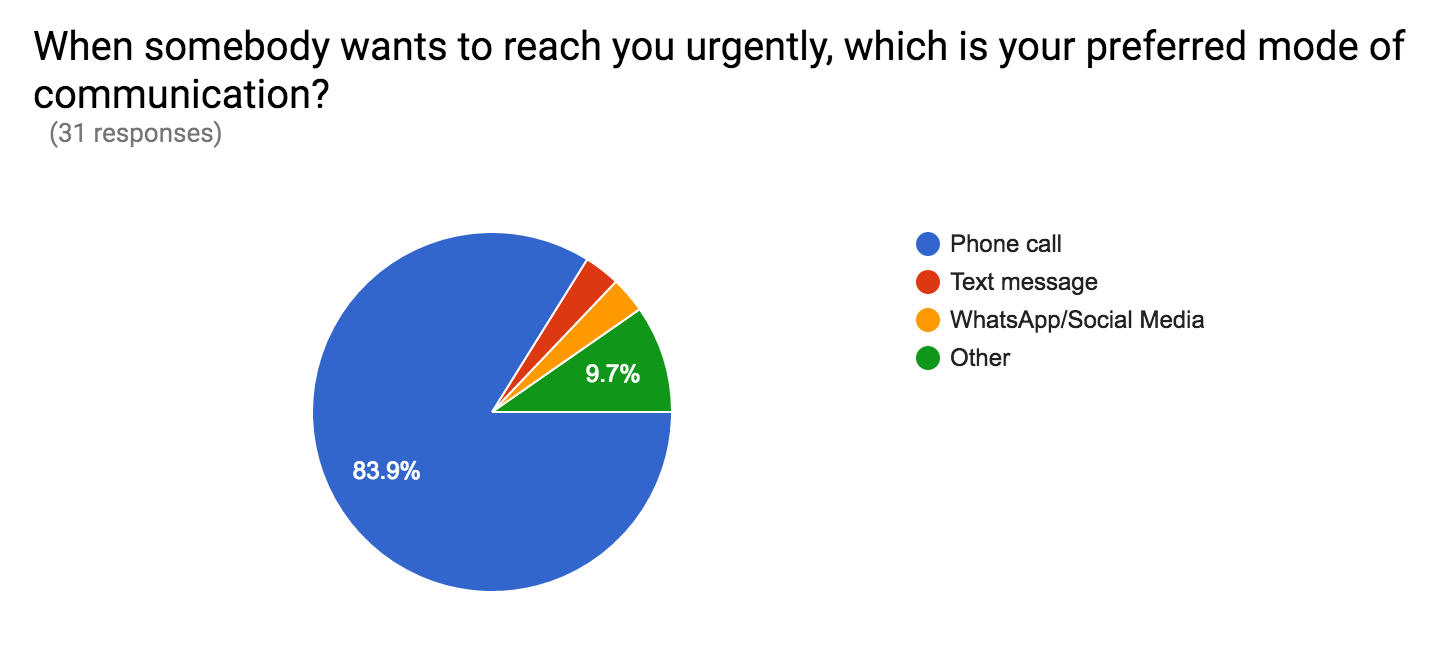
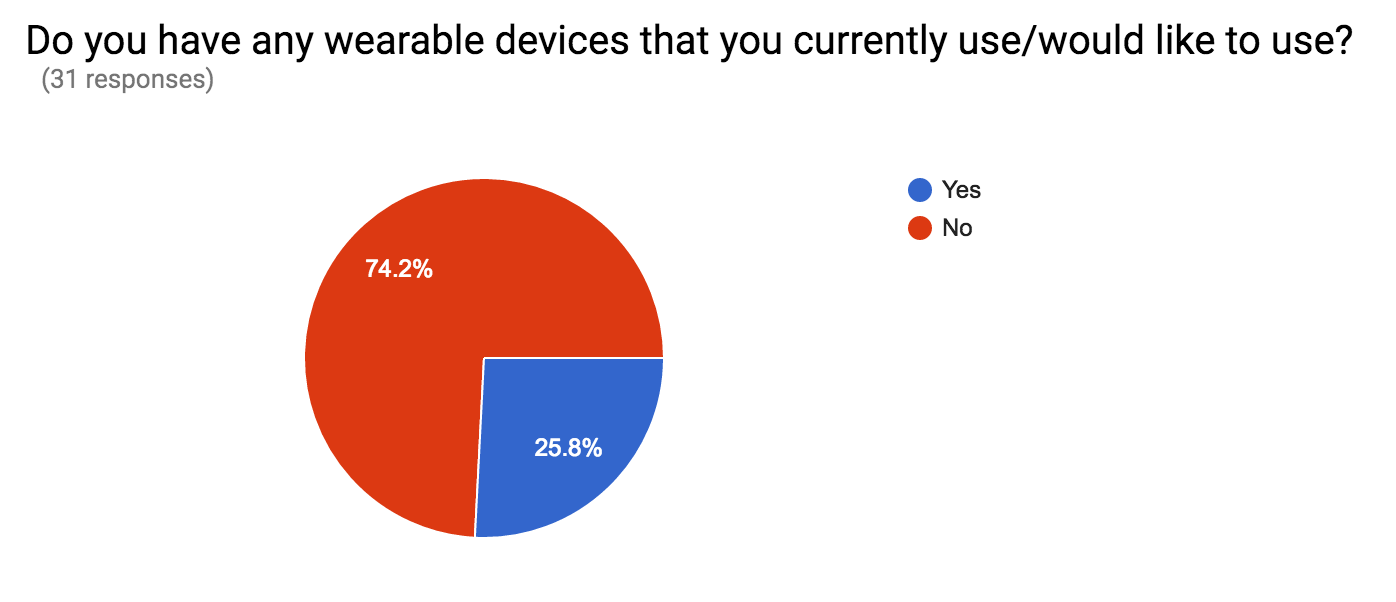
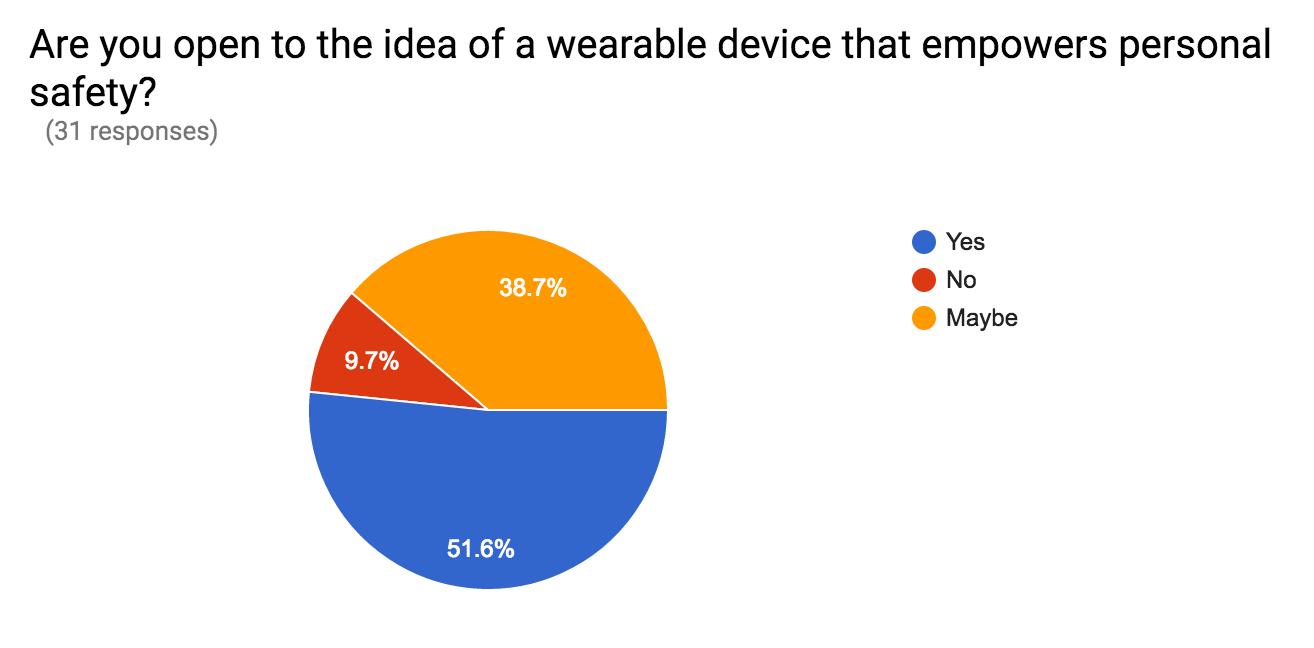
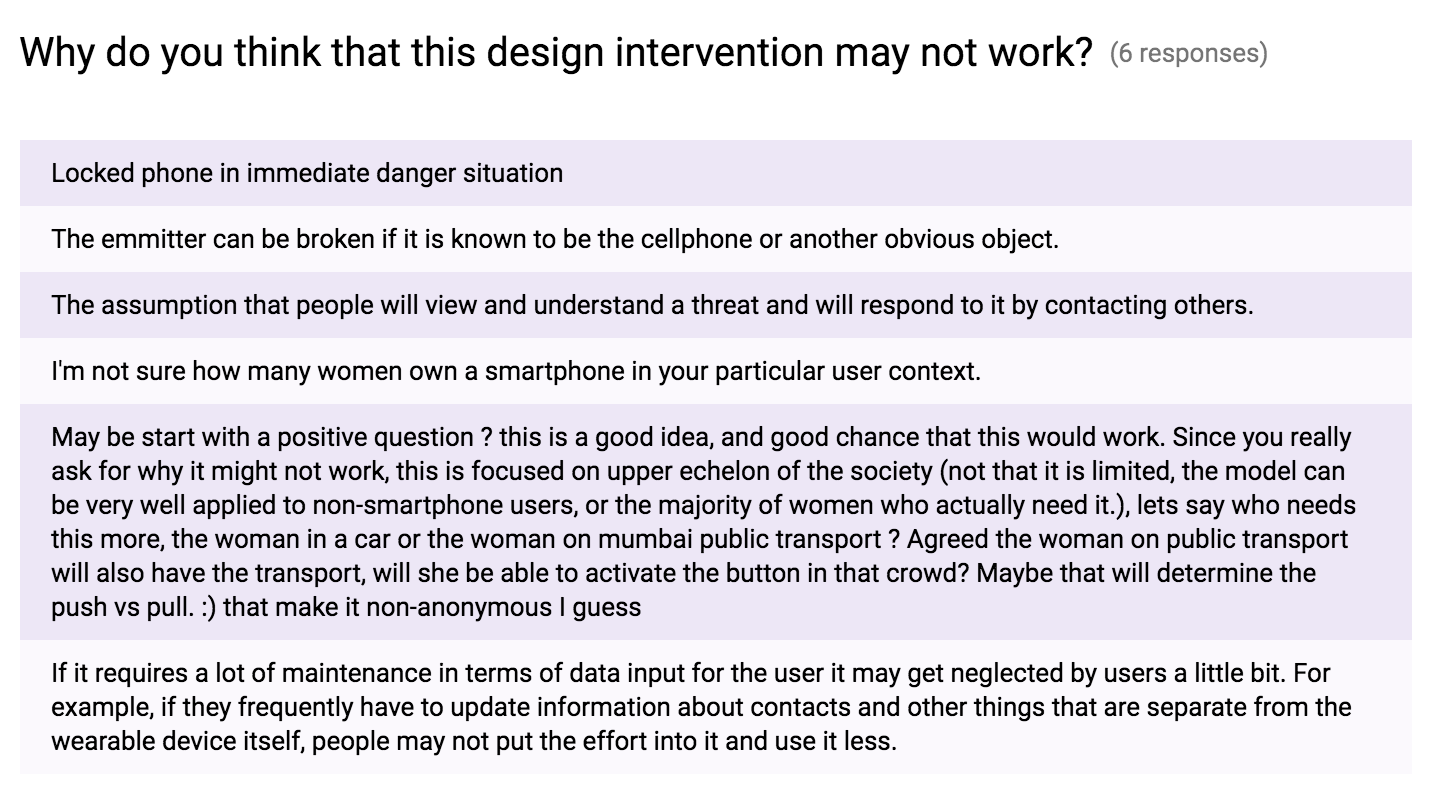
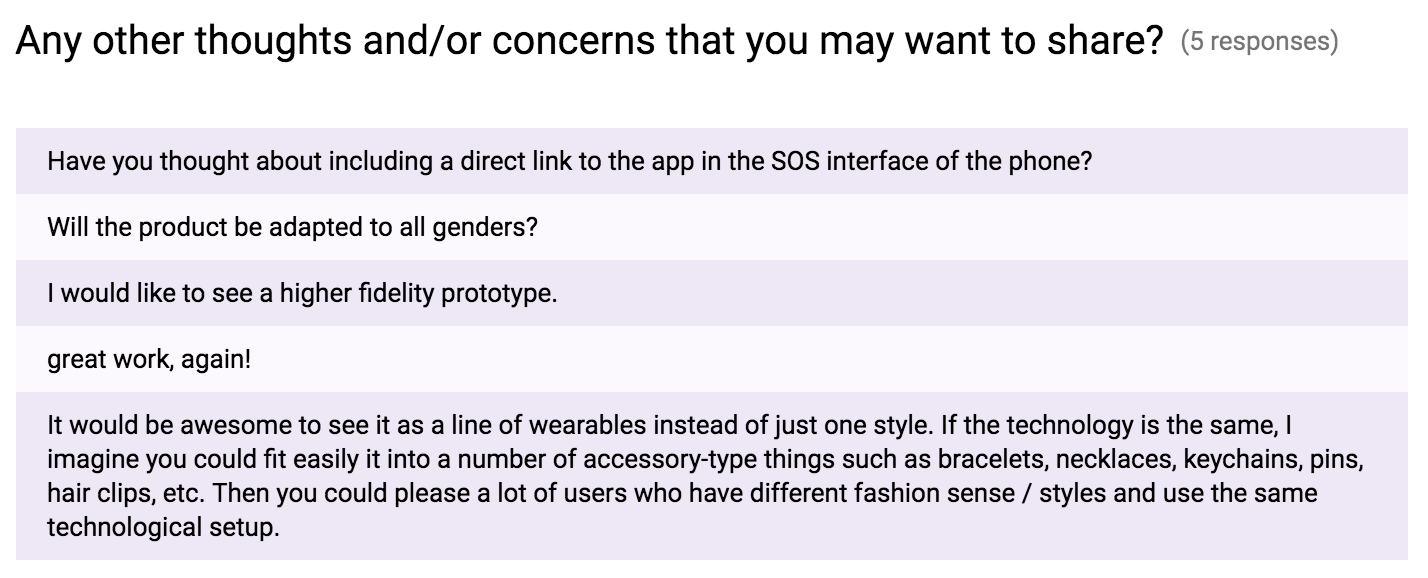
Part 2: Research Interviews
I took a trip to India where I interviewed not only women but also men to further understand their concerns and mental models around the sensitive topic of personal safety.
Here are some quotes from those sessions.
Here are some quotes from those sessions.
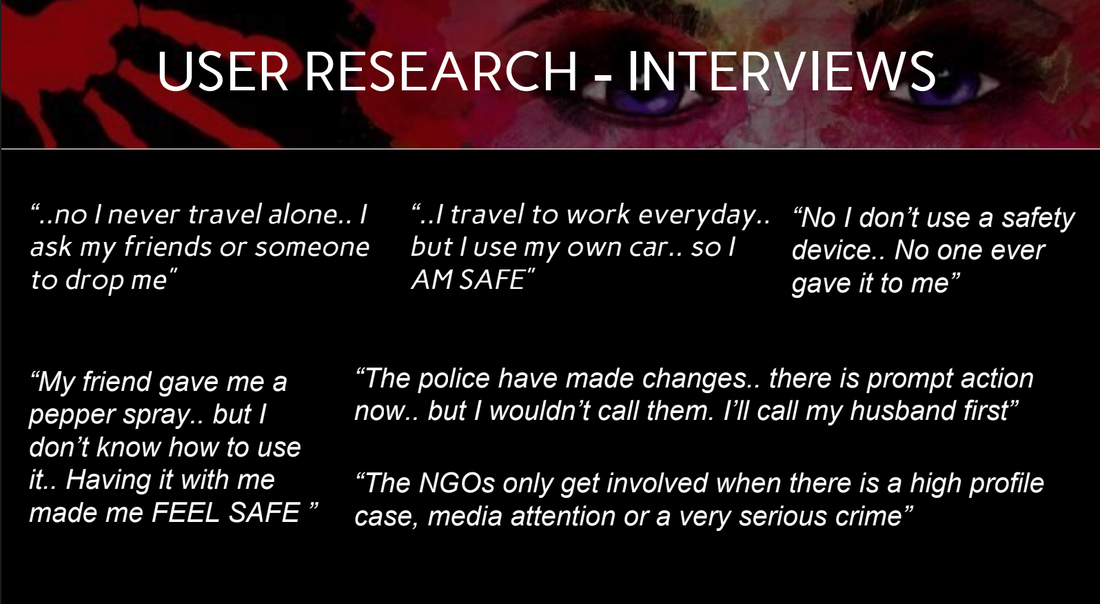
You can read my complete report here.
Industry Partner
The pioneer of this initiative is Mrs. Lata Sharma who has been a constant sounding board for ideas as well as a source of untiring motivation.